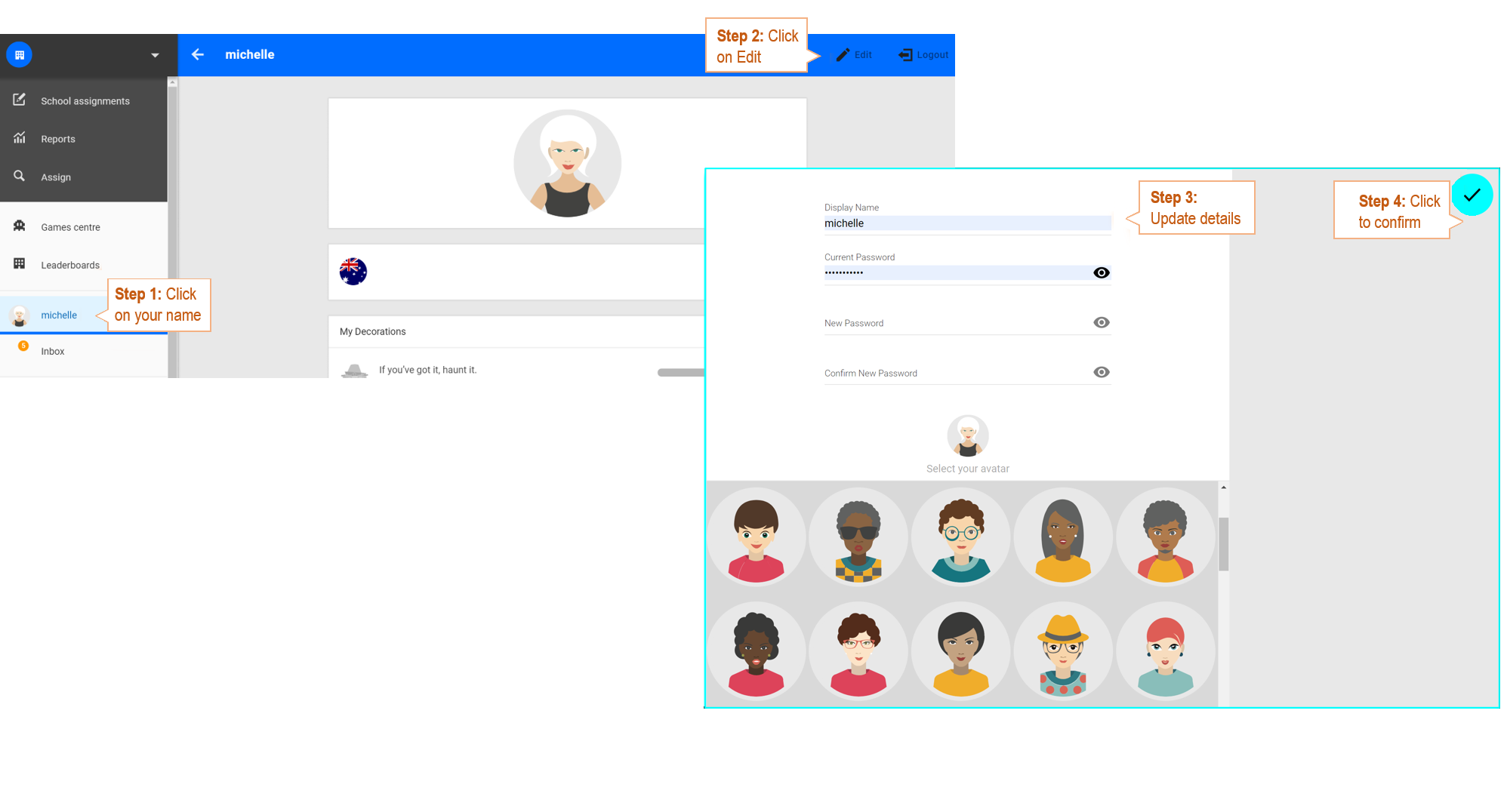How do I add or change teacher accounts?
Create Teacher Account
- Click the Admin menu link
- Click TEACHERS
- Click + New Teacher
- Enter account information
- Click SAVE
Your colleague will receive an email with directions for logging in to Mangahigh
Modify Teacher Account
- Click the Admin menu link
- Click TEACHERS
- Click the pen across from the teachers' name
- Type new info to modify the first name and/or last name (not eMail), or the Bin icon to delete
- Click SAVE
Delete Teacher Account
- Click the Admin menu link
- Click TEACHERS
- Click the pen across from the teachers' name
- Click the Bin icon to delete
- Click SAVE
Change Teacher Avatar or password
- Click your name on the left menu panel
- Click the pen icon on the top right side of the page
- Update your details:
- Display name - name displayed to your students
- Update your password
- Scroll down to see avatars then click on the one you wish to display to your students
- Click on the 'tick' on the top right corner