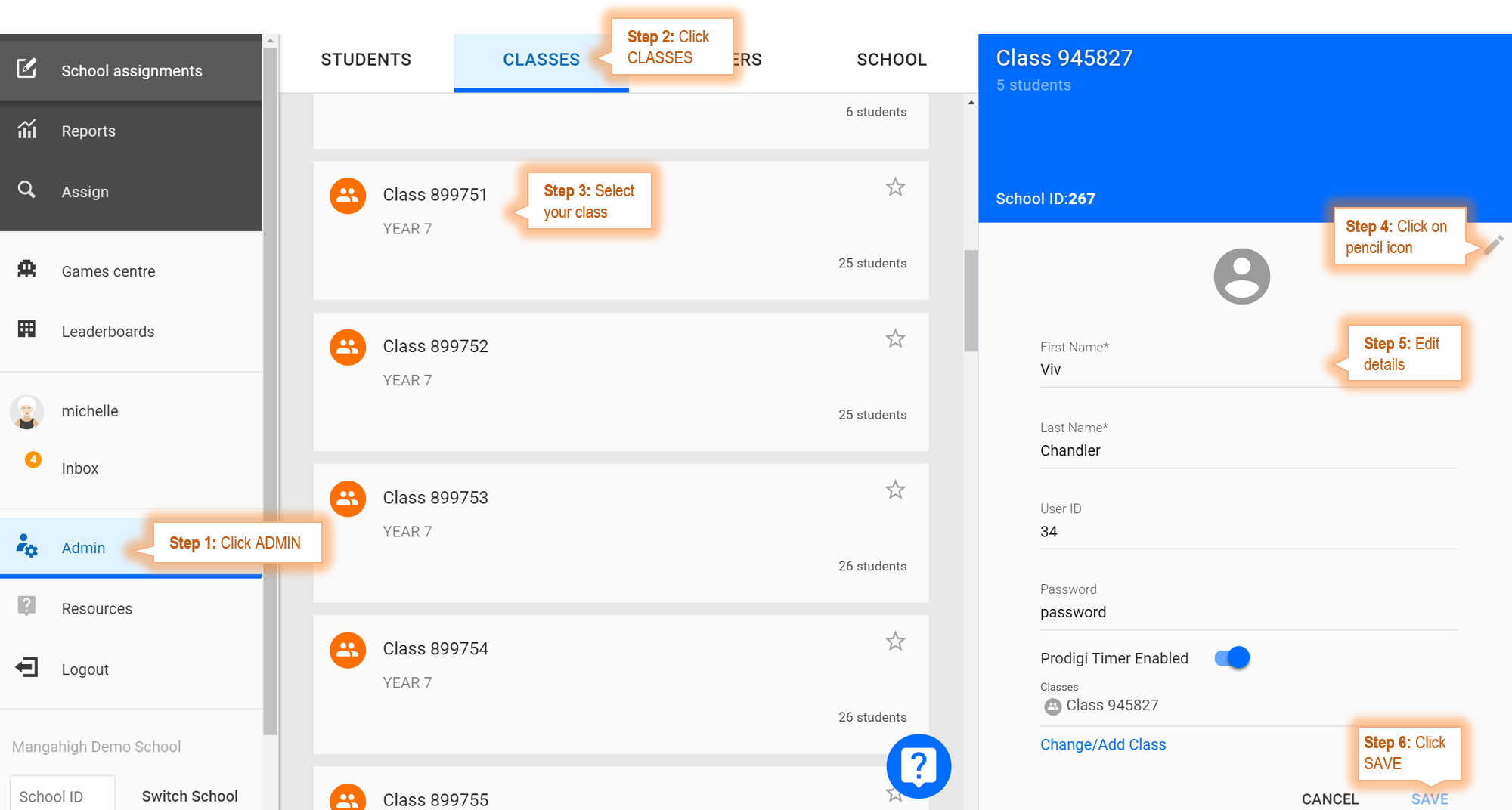How do I edit student account?
Teachers can edit their student's Mangahigh login details. This includes changing the student's first name, last name, user ID, password and even move students between classes.
- Click the Admin menu link
- Click CLASSES
- Click the class name tile in which the student is listed
- Click the pencil icon next to the student's name
- Erase existing information and type new information
- Click the Bin icon to delete the account
- Click SAVE