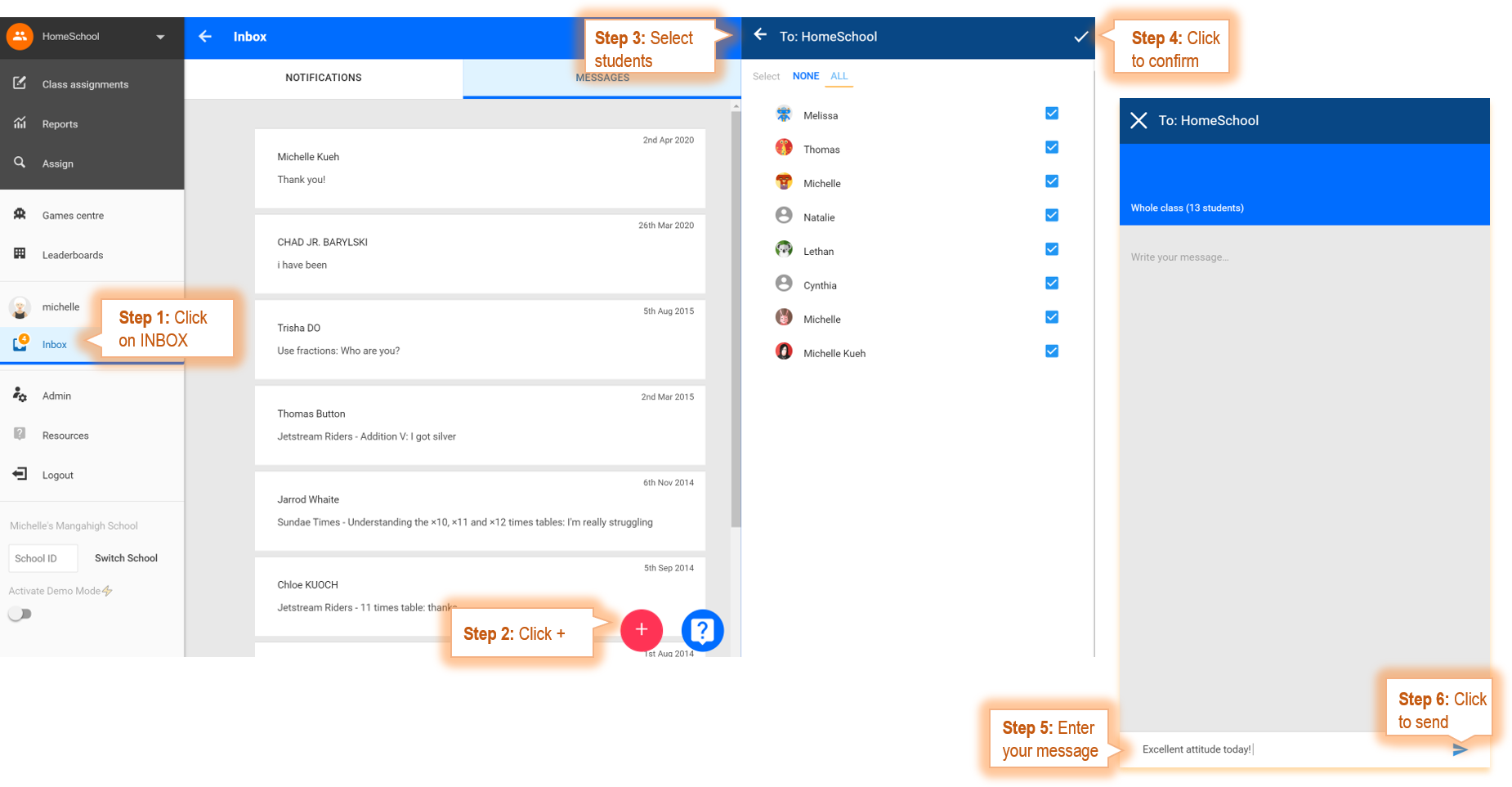Sending messages to my students
Teachers can send messages to their students using their Mangahigh Inbox:
- Click Inbox
- Click on the pink '+' button
- Select your class, then your students. You can send your message to all students, or tick/untick to customise your list
- Click on the tick on the top right hand corner to confirm your list
- Enter your message
- Click the 'paperplane' to send
Students will see your message in their inbox. They can only reply to you - there's no student-to-student messaging. Teachers will need to initiate the messaging.