How do I assign activities?
Teachers can assign activities to their class, individual students within a class, and even other classes within the school. Start by selecting from the drop down menu:
- to assign activities to multiple classes, select your school name from the drop down menu
- to assign activities to one class at a time, including selecting individual students within the class, start by selecting the class name
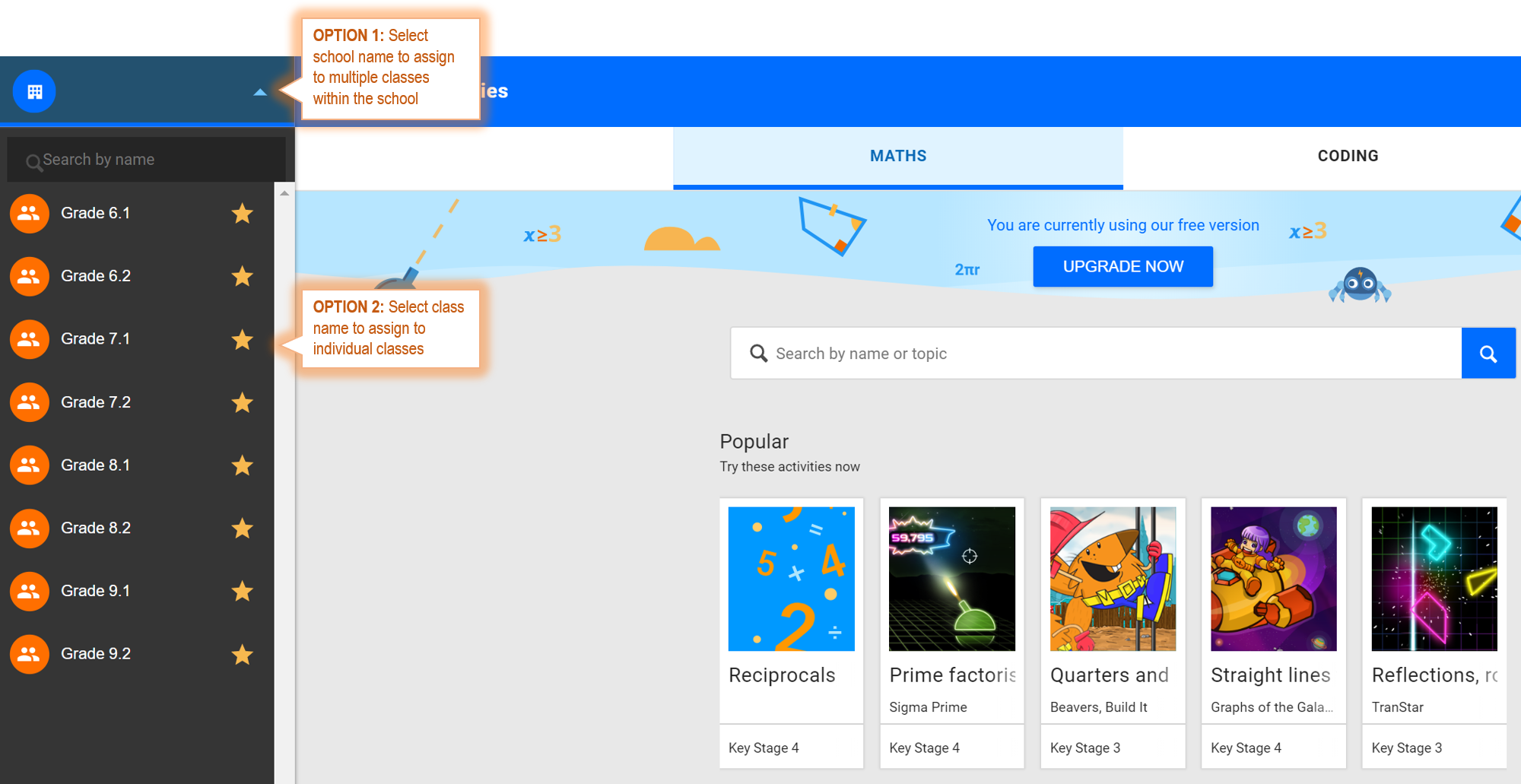
- Click ASSIGN
- Select an activity (other ways to find activities)
- Click ASSIGN, or PLAY to preview
- Set the start and due date, and choose to assign it to all or select students
- (Optional) add a message under notification
- Click DONE to set the assignment
