How do I add Mangahigh to my home screen?
ADD MANGAHIGH TO YOUR SMART DEVICE'S HOME SCREEN
Your smartphone or tablet's home screen can include a shortcut to our website so you can quickly access it for browsing and shopping. See below for helpful instructions to easily add quicker access on your device.
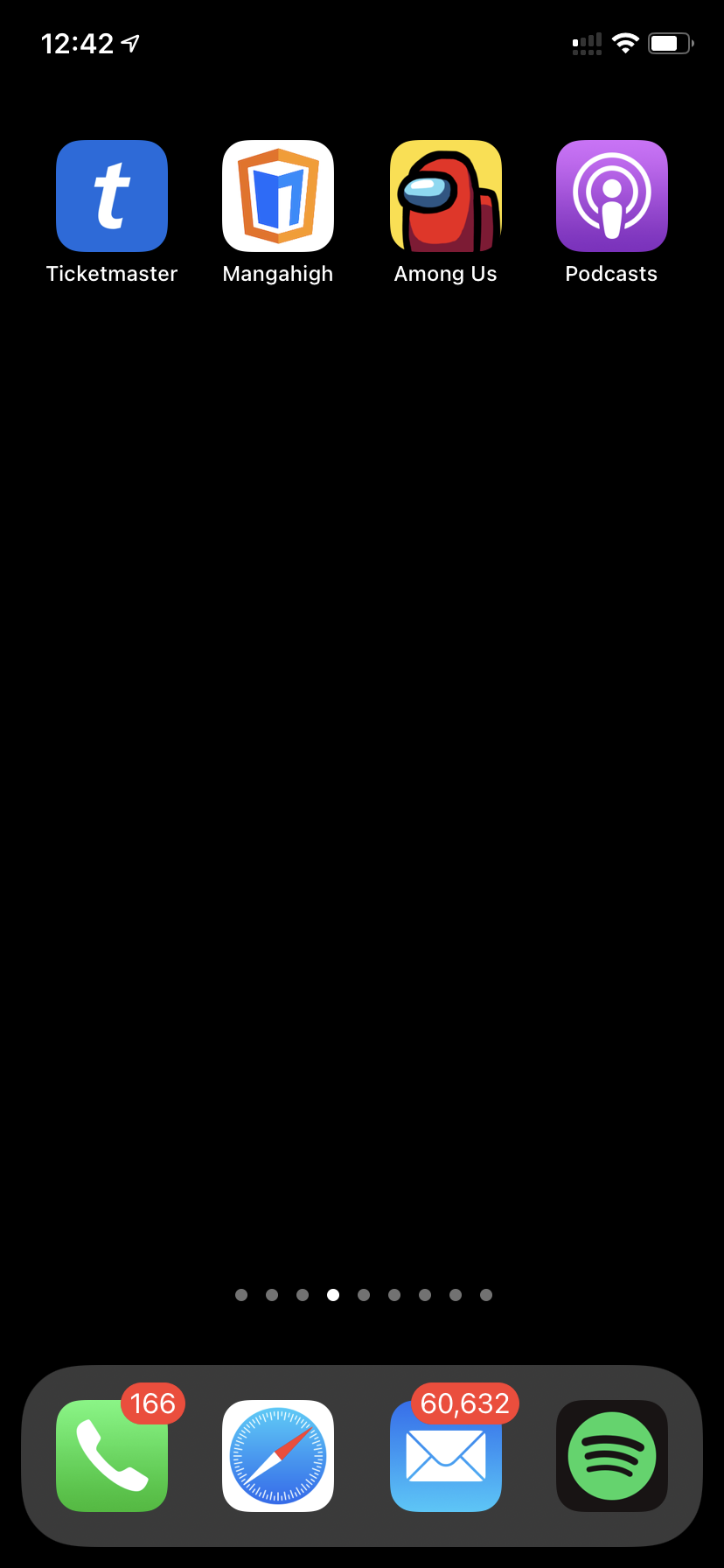
IPHONE AND IPAD
Launch the Safari browser on Apple's iOS and navigate to Mangahigh. Tap the Share button on the browser's toolbar — that's the rectangle with an arrow pointing upward. It's on the bar at the top of the screen on an iPad, and on the bar at the bottom of the screen on an iPhone or iPod Touch. Tap the Add to Home Screen icon in the Share menu.
You'll be prompted to name the shortcut before tapping the Add button. The shortcut can be dragged around and placed anywhere, including in app folders — just like a normal app icon. (To create app folders on iOS, touch-and-drag an app's icon onto another app's icon and hold it there for a moment.) When you tap the icon, it will load the website in a normal tab inside the Safari browser app.
ANDROID DEVICES
Launch Chrome for Android and open Mangahigh. Tap the menu button and tap Add to homescreen. You’ll be able to enter a name for the shortcut and then Chrome will add it to your home screen.
Other popular Android browsers also offer this feature. For example, Firefox for Android can do this if you tap the menu button, tap the Page option, and tap Add to Home Screen.
WINDOWS 8, 8.1
Windows 8, 8.1, and RT devices also offer a way to pin Mangahigh to your Start screen. This is obviously most useful on tablets, not on desktop PCs where you don't want to see the Start screen. On the Windows desktop, you can pin our website shortcut to your taskbar for easier access.
First, open the modern Internet Explorer browser. Navigate to Mangahigh, pull up the app bar — for example, by right-clicking or swiping up from the bottom of your screen — and tap the star icon. Tap the pin icon, enter a name for the shortcut, and click Pin to Start. Mangahigh will appear as a tile on your Start screen.
Tap the tile and our website will open in Internet Explorer.
PIN MANGAHIGH TO YOUR WINDOWS TASKBAR
For quick access, you can pin Mangahigh to the taskbar on the Windows desktop, just like you would a program. First, open Mangahigh in your browser. Click the tab and drag it to the taskbar. To remove, right-click icon on the taskbar, and then click 'Unpin this program from taskbar'.
CREATE A DESKTOP SHORTCUT TO MANGAHIGH
All popular modern browsers - Internet Explorer, Firefox, Chrome and Safari allow you to easily add shortcuts to your PC desktop. Resize the browser window so you can see both your computer's desktop and the browser window on the same screen. Click the icon on the left of the address bar (where the URL is shown). While still holding the mouse button down, move the pointer to the desktop, then release the mouse button. The shortcut will be created.
