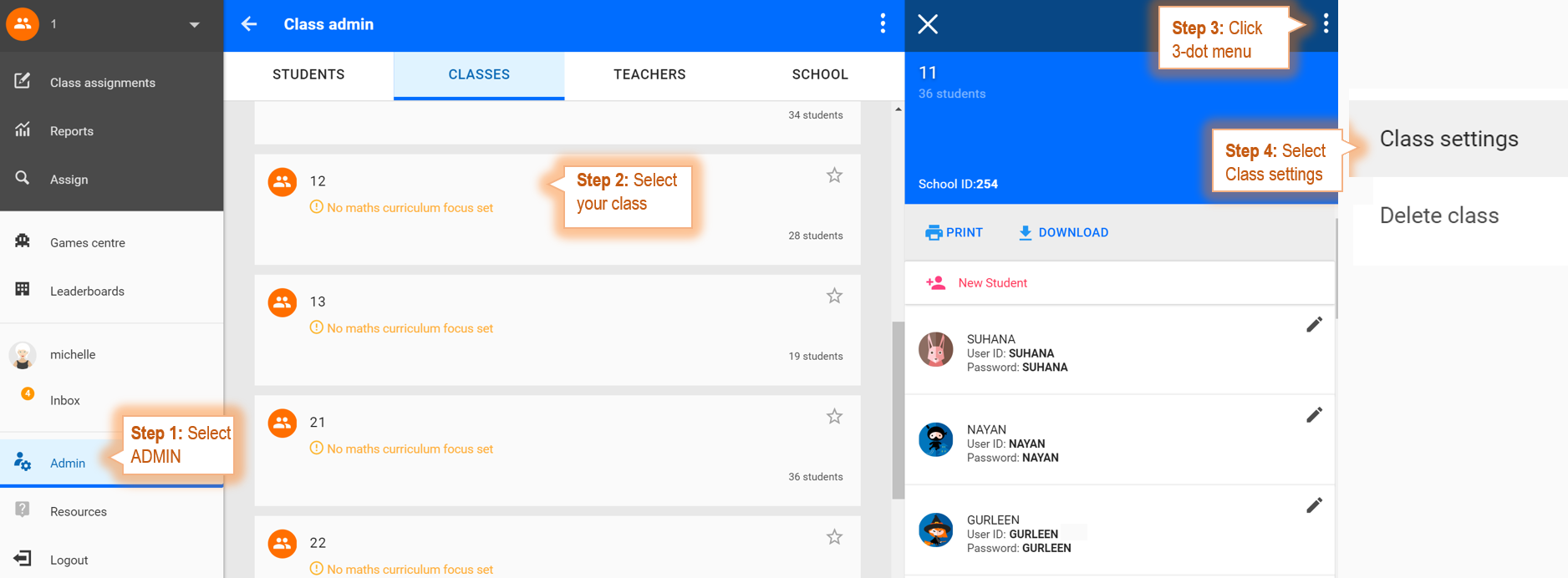How do I set Curriculum Focus for my class?
Setting a Curriculum Focus for your class will allow you to track your class' progress towards the completion of the curriculum contents using the Curriculum Report
- Go to ADMIN
- Select your class
- On the top right corner, click on the 3-dot menu
- Select Class Settings
- Under 'Maths Curriculum Focus', select the curriculum focus level for this class
Learn how your students access their curriculum focus activities.
TIP: If the students in your class are working at different grade/year levels, consider creating sub-groups of your class, then specifying the appropriate Curriculum Focus for the each sub-group.