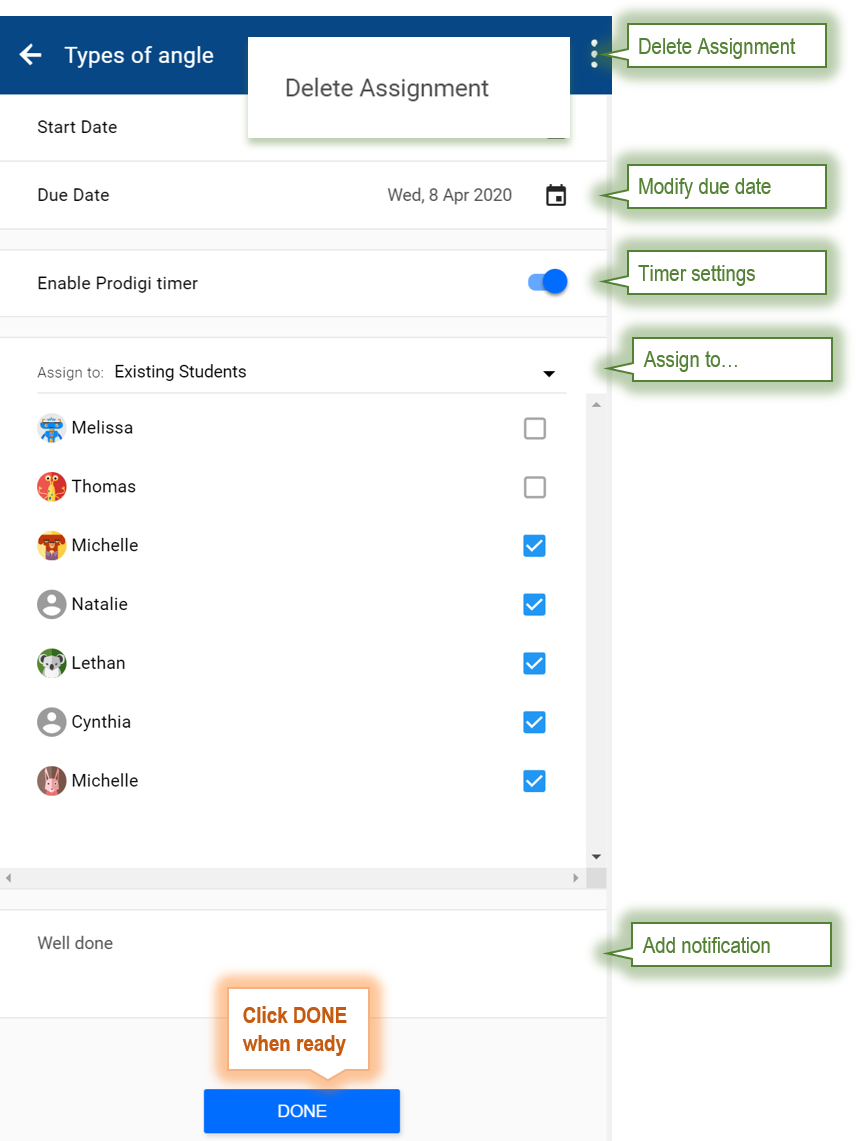How do I delete or modify assignments?
Assignments that is currently active can be modified:
- extend/change due date
- add/remove student
- delete the assignment
To do this, you'll need to first select the activity you want to modify.
METHOD 1: From the Class assignments list
- Click on Class assignments
- Select the activity
- Click EDIT
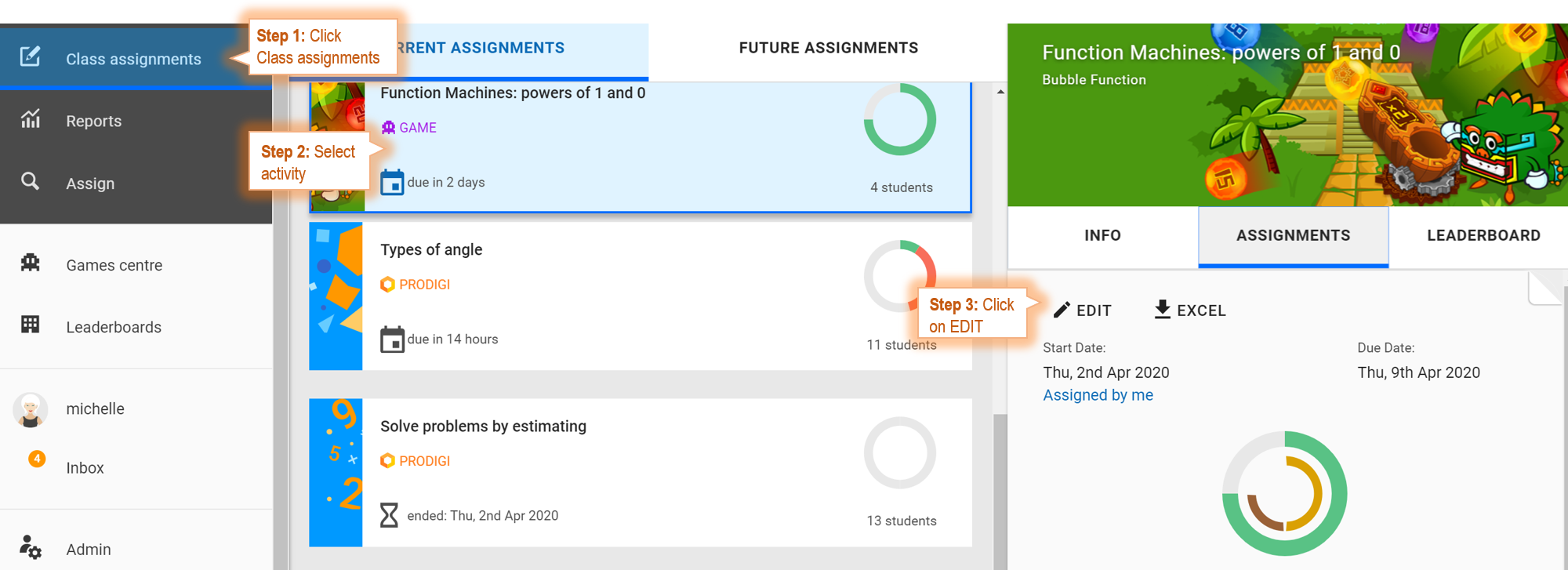
METHOD 2: From the Assignments Report
- Click on Reports
- Select the Assignments report
- Click on 'Show grid view'
- Select the activity
- Click EDIT
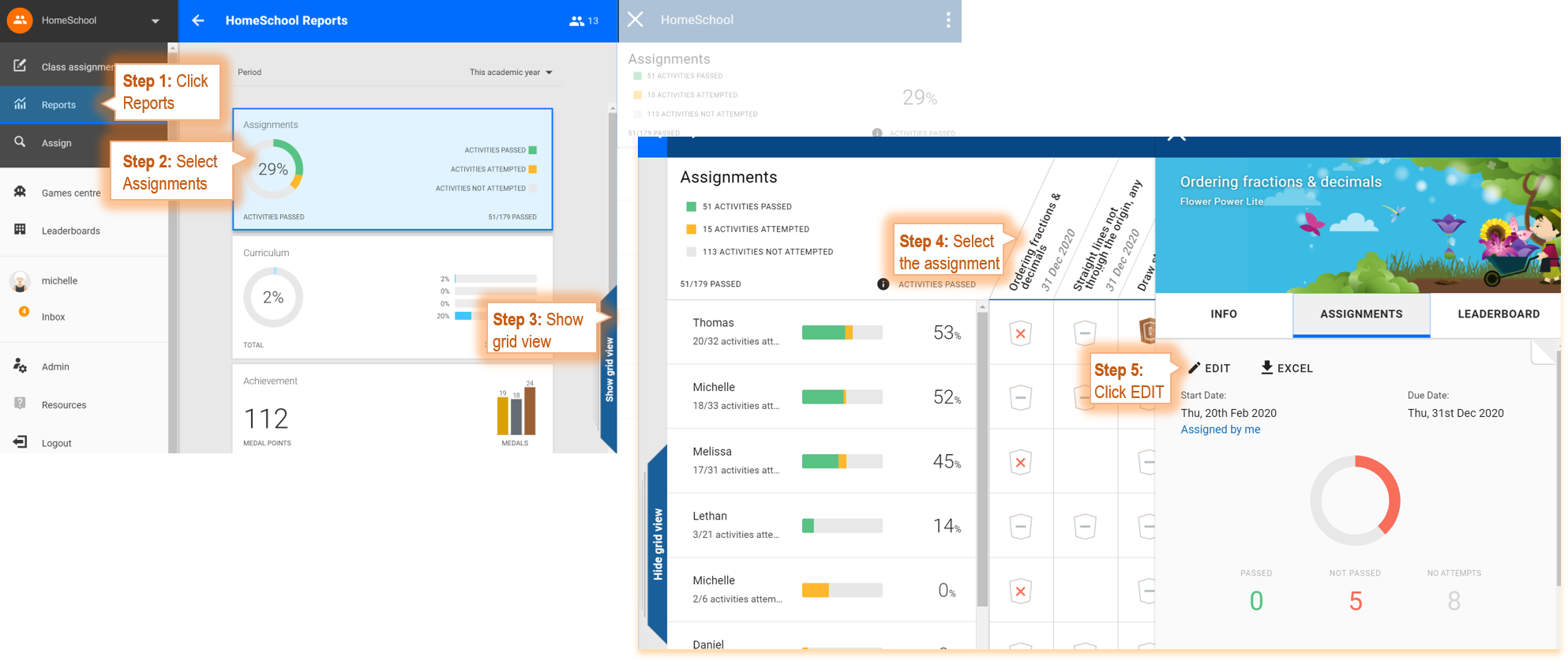
Once you have selected the activity to modify and clicked EDIT
NOTE: You can only modify activity that is current ie. due date has not passed yet
You can:
- Delete assignment - click on the 3-dot menu to delete
- Modify the start date for future assignments - click on the calendar icon
- Modify the due date - click on the calendar icon
- Enable/disable Prodigi timer - toggle on the switch
- Add/remove students from the assignment - drop down arrow or tick/untick student(s) from the list
- Add a new notification to your students
Finally, click DONE when you're ready. The new settings will take effect immediately.