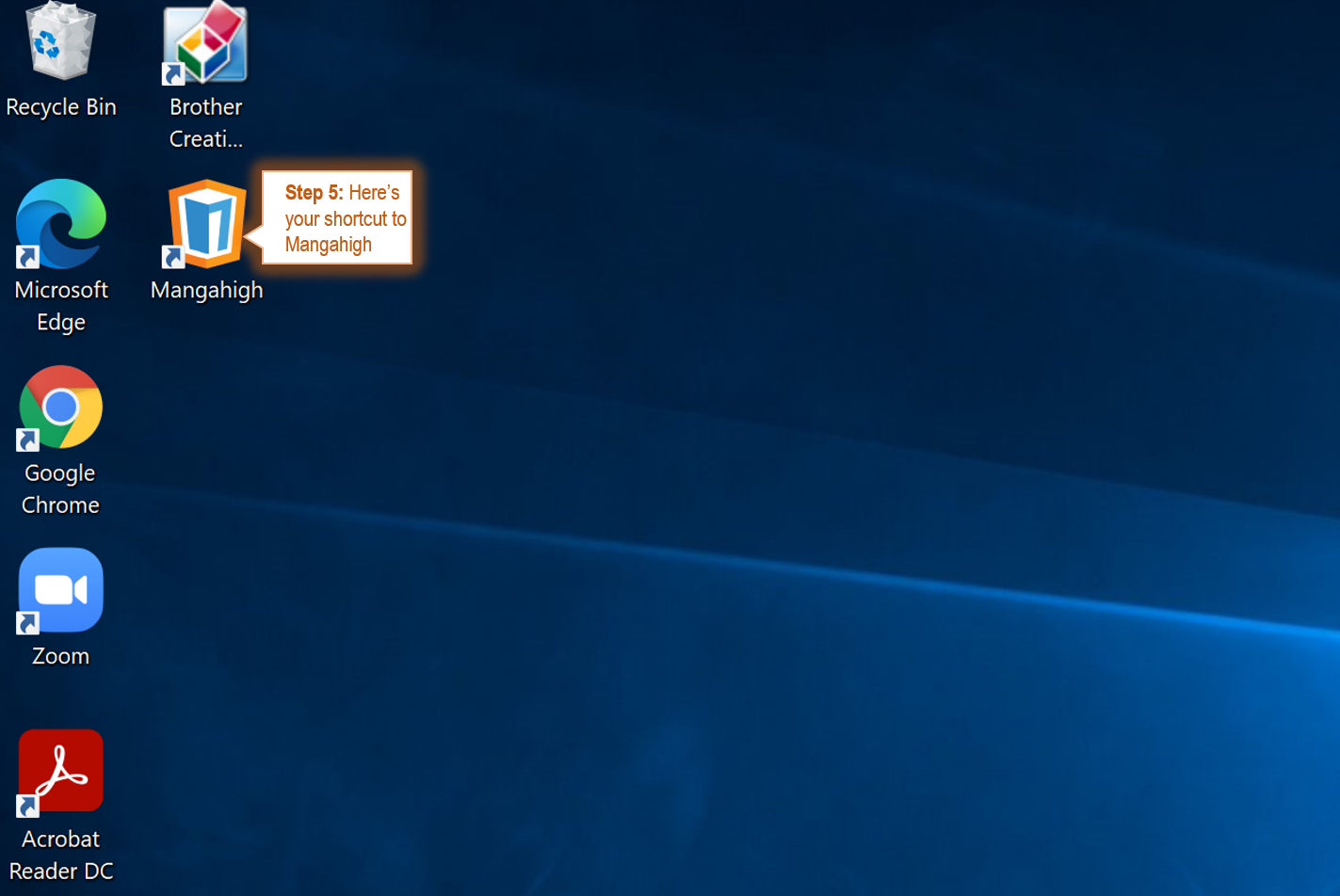How do I add a Mangahigh shortcut to my desktop?
You can quickly access Mangahigh directly from your desktop using a shortcut. To create a shortcut using Google Chrome once you have signed into your Mangahigh account:
- Click on the 3-dots menu on the top right hand corner
- Select 'More tools'
- Select 'Create shortcut...'
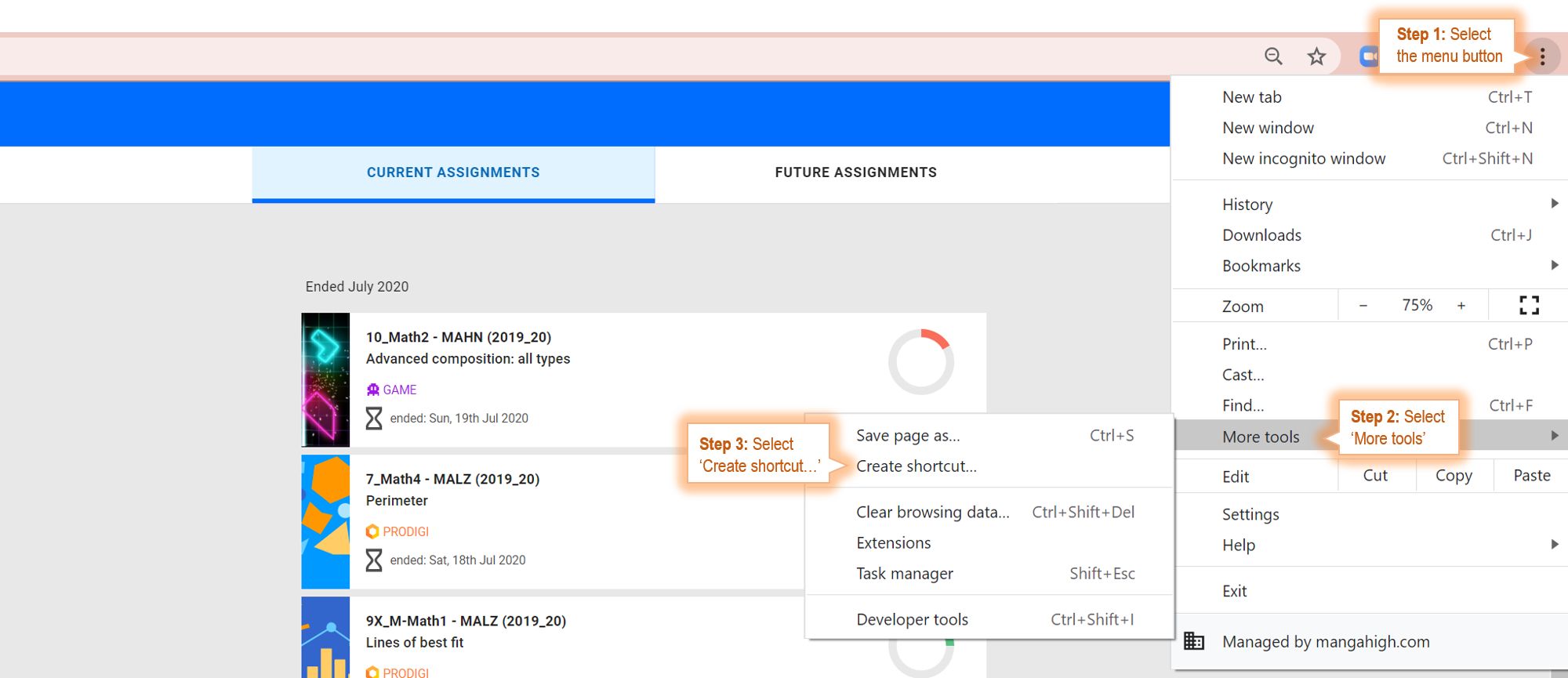
- Create a shortcut name eg. Mangahigh
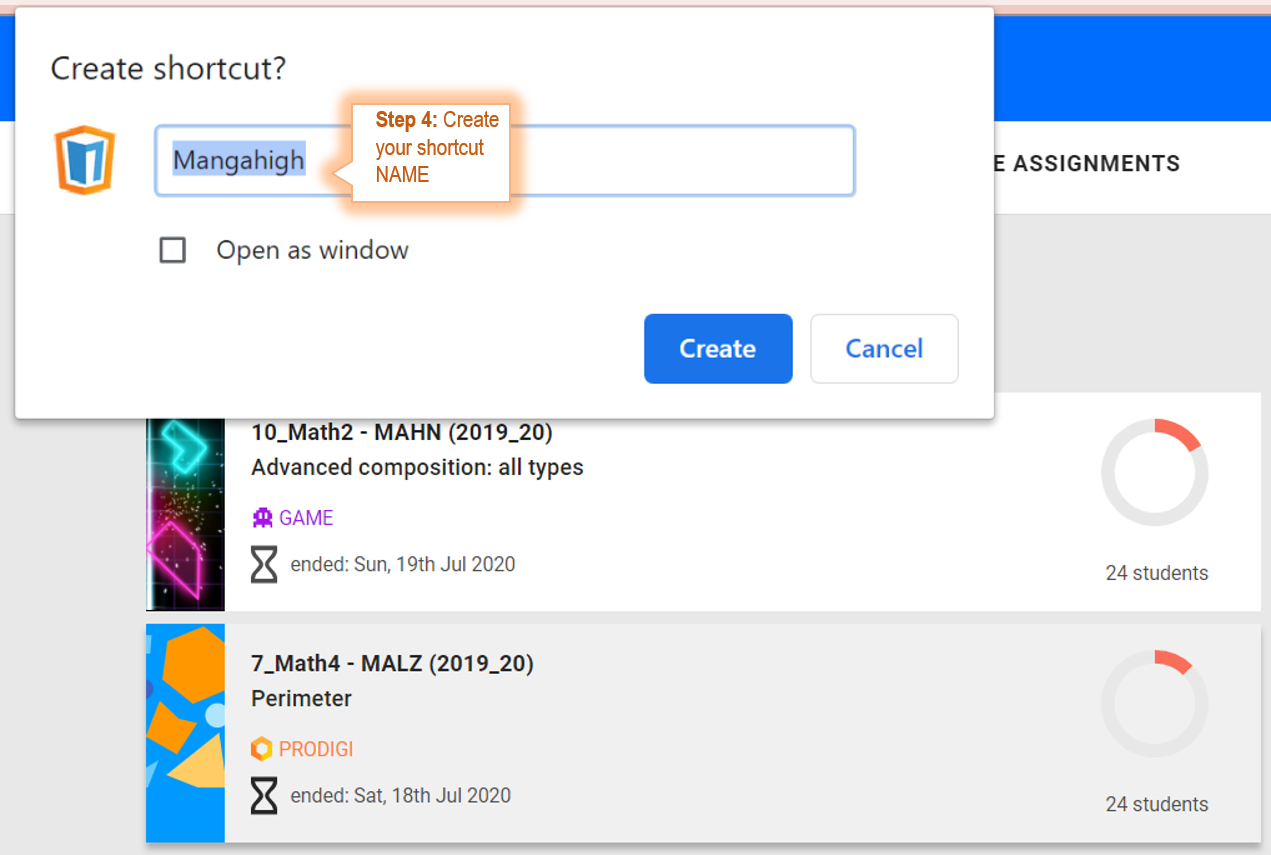
- Here's your shortcut that points directly to Mangahigh on Chrome