Flexible (Agile) Teaching - Lesson Structure
Following this initial change in teaching practices due to remote learning requirements, teachers need to start planning for a flexible (agile) lesson structure where lessons can be run interchangeably between face-to-face and remote teaching, or perhaps even both in parallel, where some students attend classes, while others maintain remote learning.
Here's a lesson structure using Mangahigh that allows for this:
PRE-CLASS planning (weekly/fortnightly, 10-15 minutes) |
Assign 2 Prodigi and 1 Game activities per week, that relates to the topic you are teaching 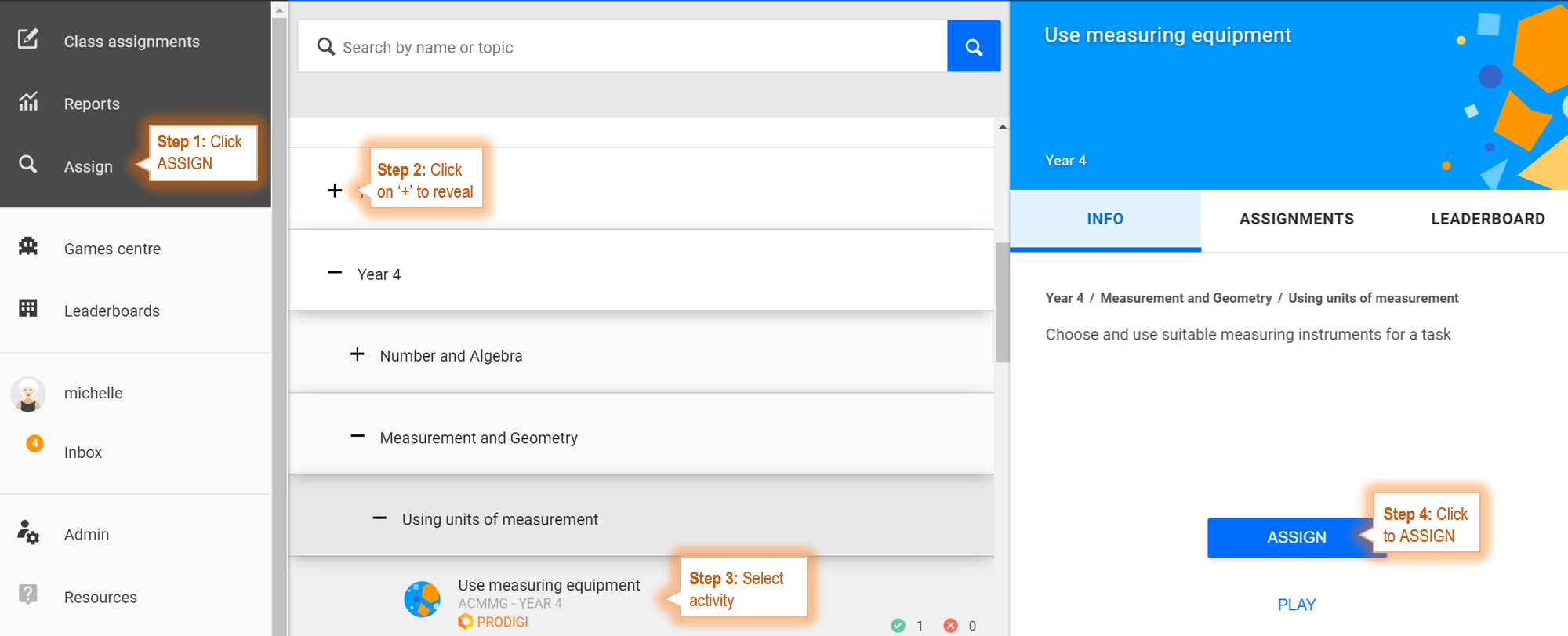 To help with planning, you may like to download the full list of curriculum-aligned activities available on Mangahigh. |
(OPTIONAL) PRE-RECORD a 'play' session, to use as introduction to the lesson, or for flipped learning |
Use free tools like loom, or screencast-o-matic to record, then share the lesson with your students. Take a look at some sample lessons delivered by Mangahigh's lead teacher, Chris Green. To open one of the activities directly from the assigned list, go to your Mangahigh teacher account. 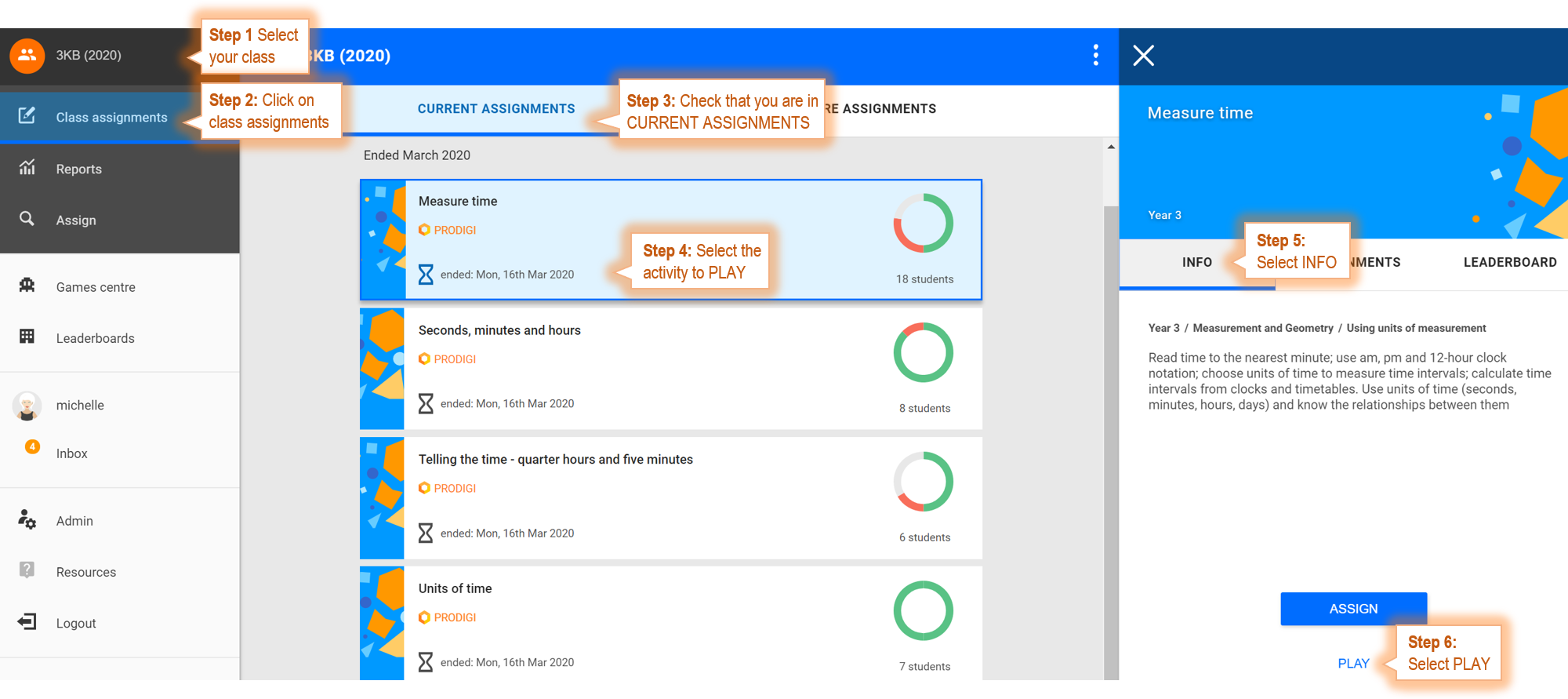
If you don't pre-record, you can demo the Prodigi activity live during the first part of your class. |
1. DURING CLASS: Discuss Learning Objective (1-2 minutes) |
List the learning objectives for your students based on the titles of the activities assigned
 |
2. DURING CLASS: Introduction - Lesson Demonstration (10 minutes)For introduction, students can either:
Follow the same steps above (under pre-record a play session) to bring up a lesson from the list of CURRENT ASSIGNMENTS 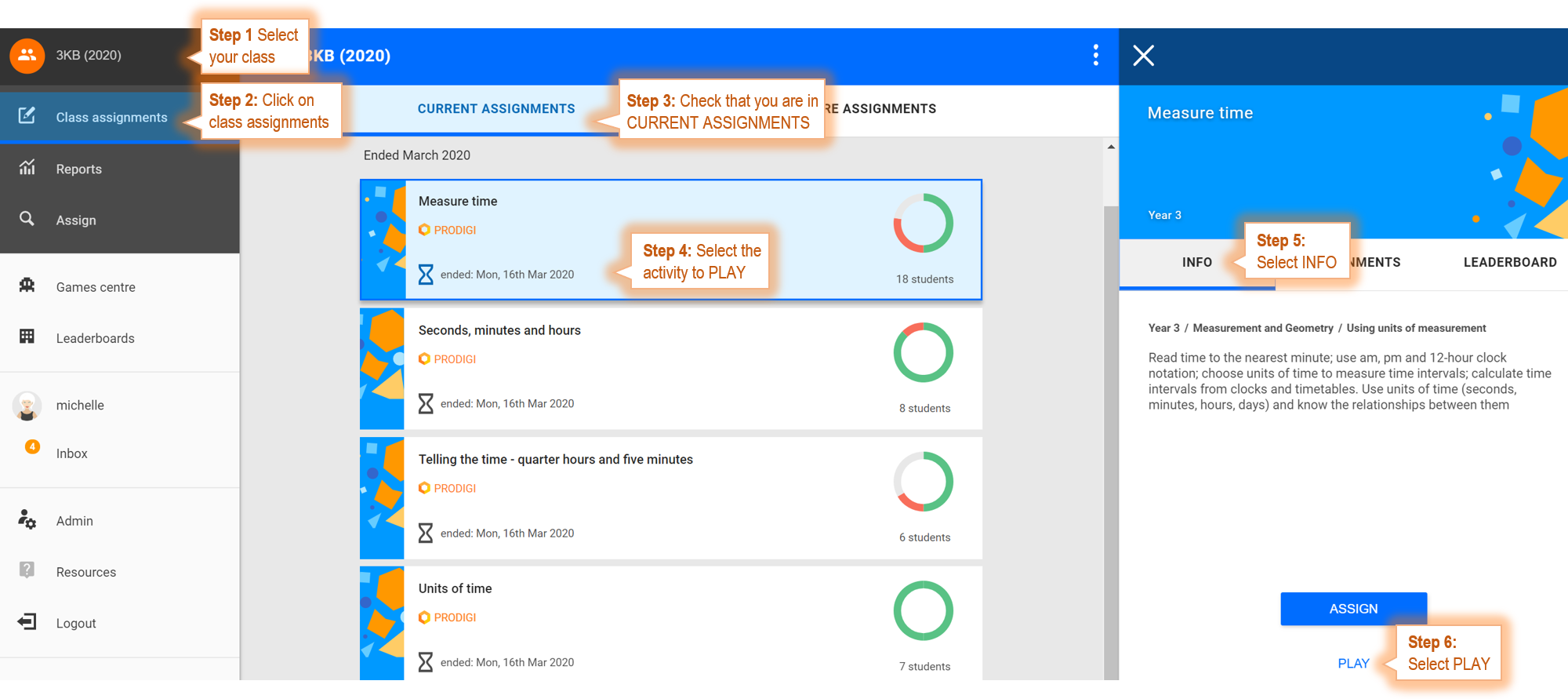 |
3. DURING CLASS: Students complete activities, while teachers check progress live (15-30 minutes - as time permits)Students attempt the activity from their ASSIGNED list. Teachers can track students' progress live using the CLASS ASSIGNMENTS analytics:
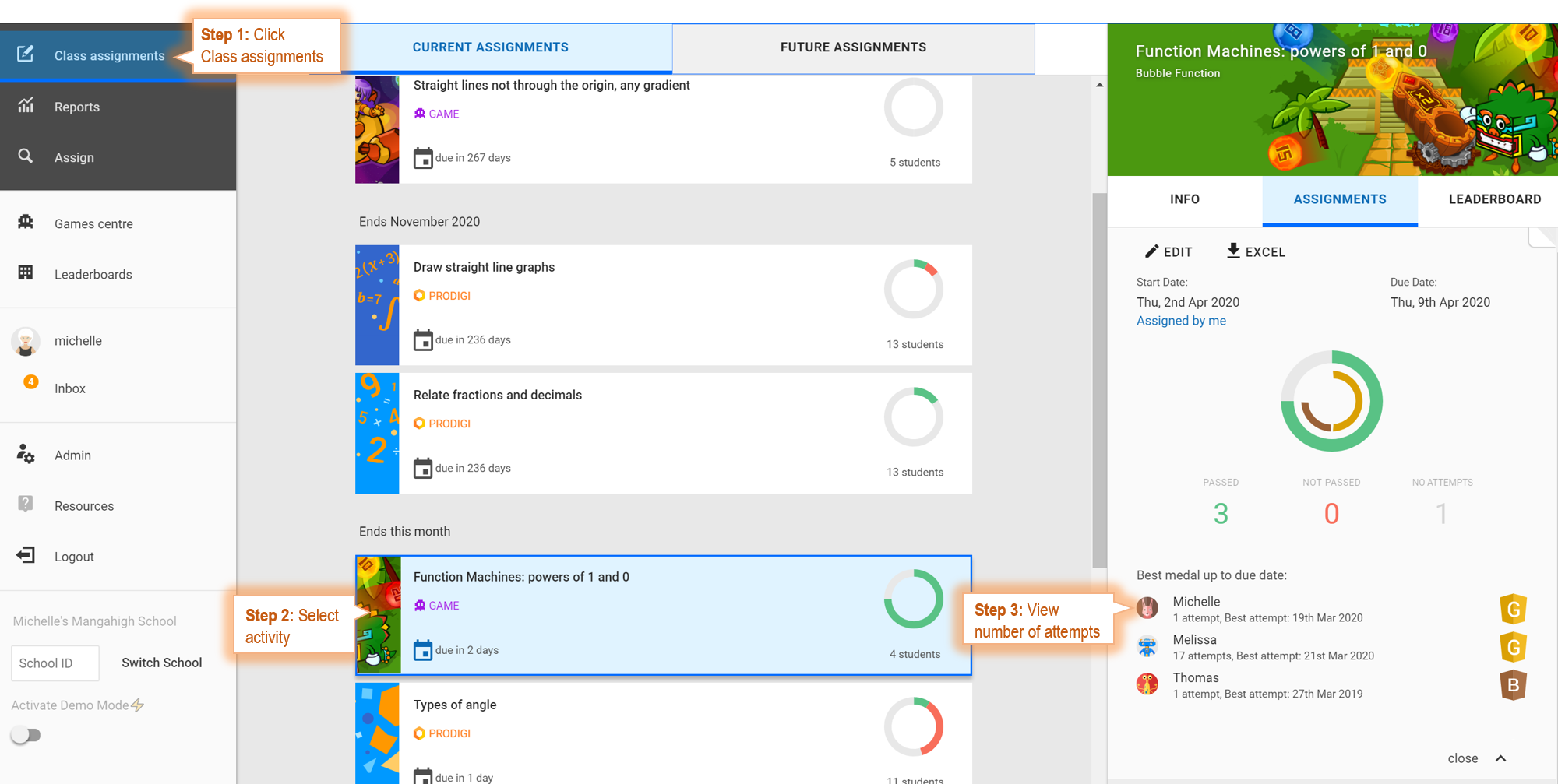 |
4. EXIT TICKETS: Checking understanding of the contents covered
|
