How do I use the Effort report?
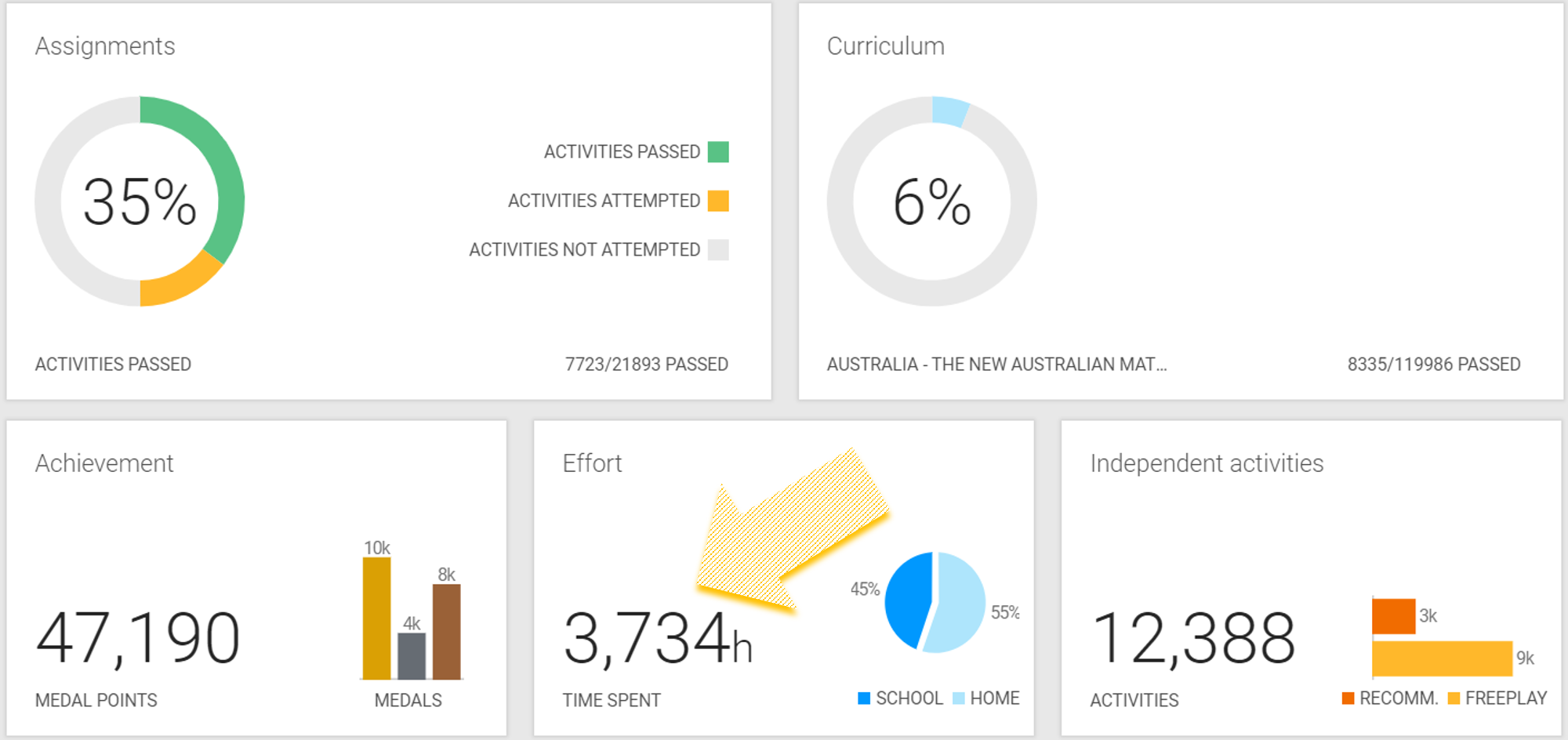
The Effort Report tells you the amount of time students spent and if the activity was accessed at school or at home.
Download the Report
- Click the school name in the upper left corner of the page to select your class
- Click the Reports menu link
- Click the Effort tile
- Click the date range displayed above the report tiles to change it
- View or Download the report
Data Presented On Screen - Whole Class View
- Number of hours students spent working in the program
- Dark blue represents the school day and light blue represents at home
- Percentage of time worked at school (8:30 am to 3:30 pm) and at home
- Number of activities, location, and time spent of each student completed
Data Presented On Screen - Individual Student View
- Click student name to see individual student's data
- Name of activity, number of attempts, amount of time spent working, and highest medal earned
Data Presented in the Class Download
- Class Total: Total time spent, time spent in and out of school, and number of activities played
- By Student: Total time spent, time spent in and out of school, and number of activities played
Data Presented in the Student Download
- Activity name, total time played, and number of attempts
