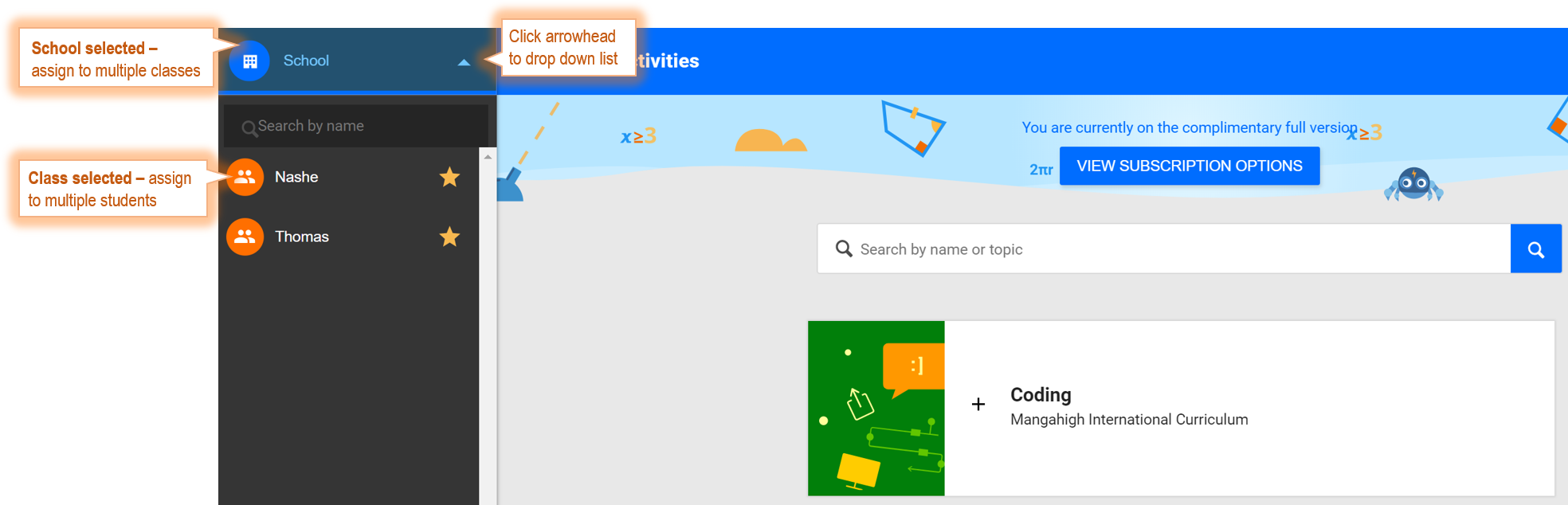How do I assign activities to other or multiple classes?
All teachers within a school account can access other classes within the school's Mangahigh account.
This way, teachers can:
- assign activities to multiple classes, including another teachers' class
- view reports across the whole school
Click the school name at the top left of the screen to see your school's name and list of classes
- To assign activities to multiple classes, select the school name
- To assign activities to another teacher's class, select the appropriate class name
- To assign activities to your class, select your class' name
- Type the class name in the search box to locate it easily
- Click the star icon to the right of the class name to make it appear at the top of your list