How do I create sub-groups for my class?
Teachers can use multiple sub-groups within their class, to help manage the different levels of learning in their class. Students can belong to multiple 'groups' and they can't see that they have been re-allocated into different class groups.
You can also use 'sub-groups' to manage groups of students if you they have different teachers taking them for modified/intervention classes.
To begin with, you will need to create a 'sub-group'
This is equivalent to creating a new class. Simply name this new 'class' a variation of your existing class eg. 7A, sub-groups could be 7A-low, 7A-medium, 7A-high. Remember, students are not able to see their group name.
- Click ADMIN > CLASSES
- + a new class
- Enter the class name, curriculum focus, and manually add students
- Generate logins
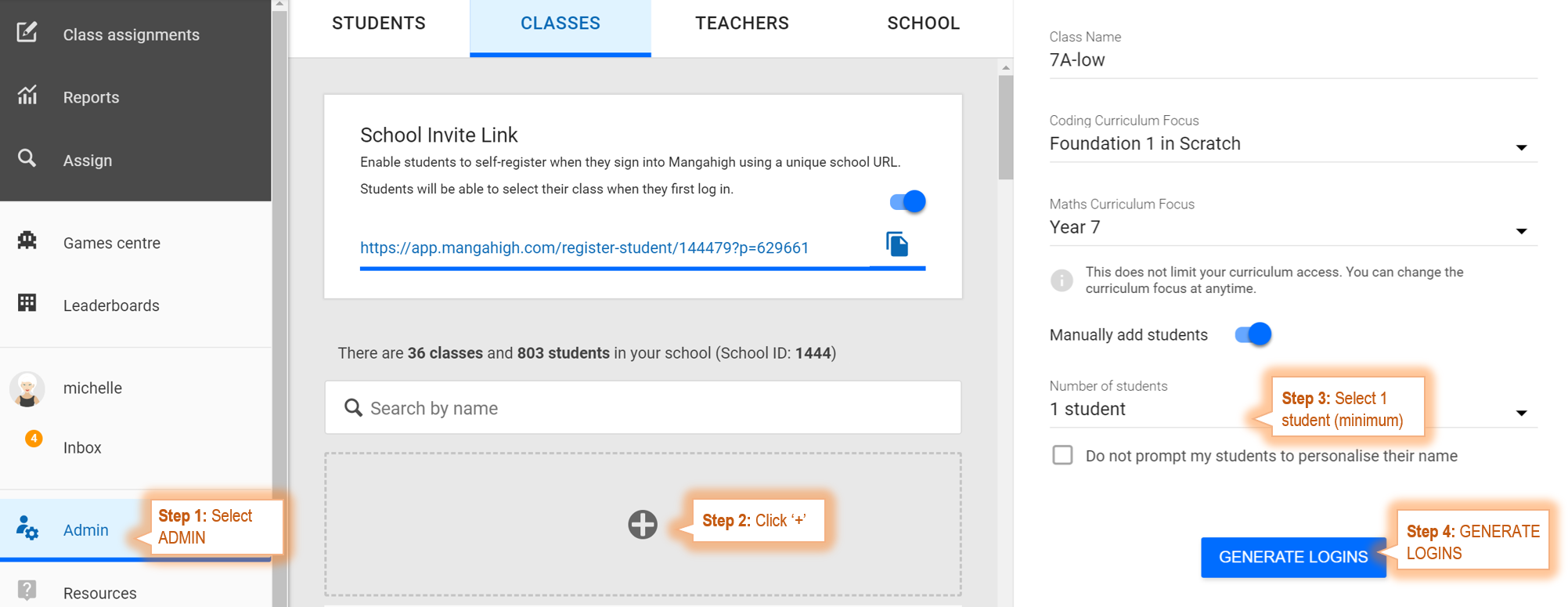
This will generate a new class for you to move students into. Click on the bin icon to delete the 'ninja' student so you start with an empty class.
Now that you have created your sub-group(s), you are ready to move students into the appropriate groups.
Remember, students can belong to multiple groups. So you can leave them in their existing class, and place them into their sub-groups as an additional group. Or, take them out of their existing class altogether.
